Step 1: Start Take Donation Process
Step 2: Start Take Donation Process
View Donor's Details
Provide Time Extension to Donor
- Login into your I-Sman account.
- Click on the orange Take Donation button.
- Key-in the amount that you would like to Take Donation.
- Minimum Take Donation amount is $10 and in multiples of $5 (Eg: $10, $15, $20 ...)
- Key-in your Transaction Password (Transaction Password is the same as your Login Password)
- Click on View Details
- The Donor & Donor's SDO contact details will be shown as per below
- Please do not hesitate to contact the Donor or the Donor's SDO should you require to do so
- If you require, you can provide the Donor with an extension of time for the Donor to complete their Donation
- Click on the lightbulb
- Choose "Give Time Extension In Hours!"
- Key-in the amount of hours you would like to extend the time
- Click Extend Time



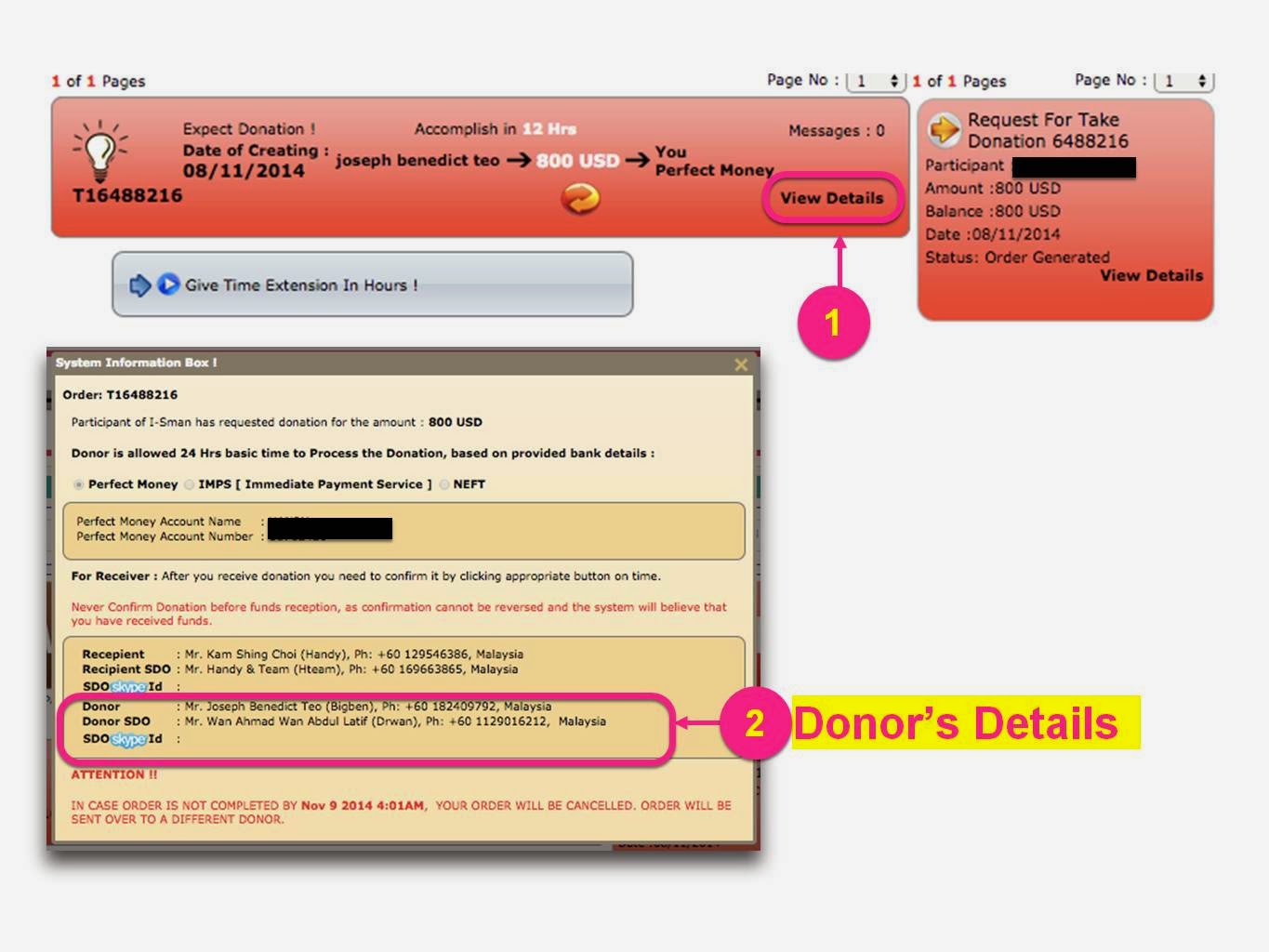

No comments:
Post a Comment